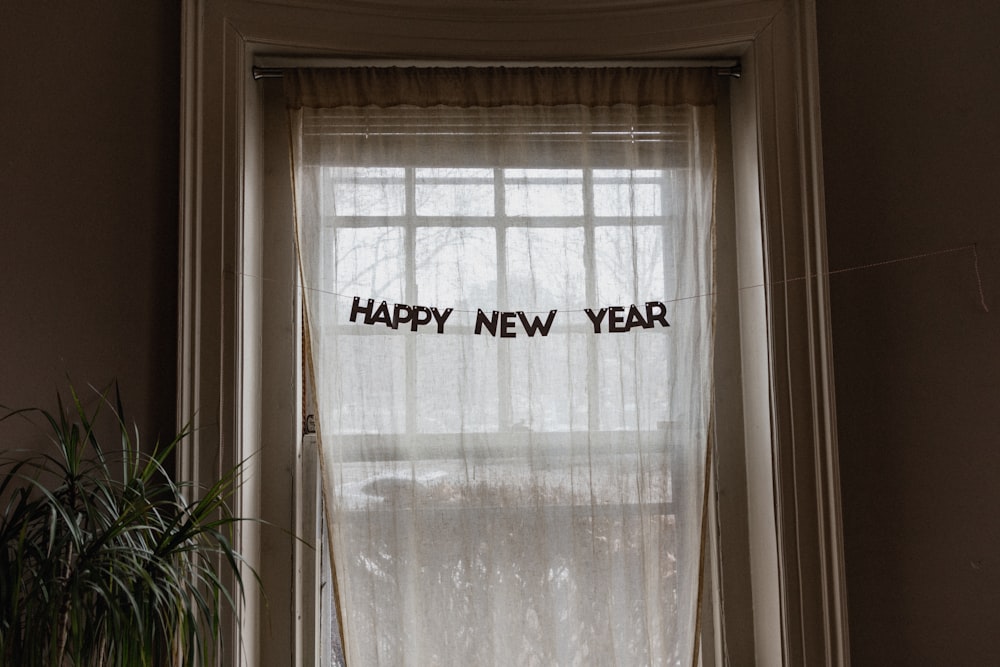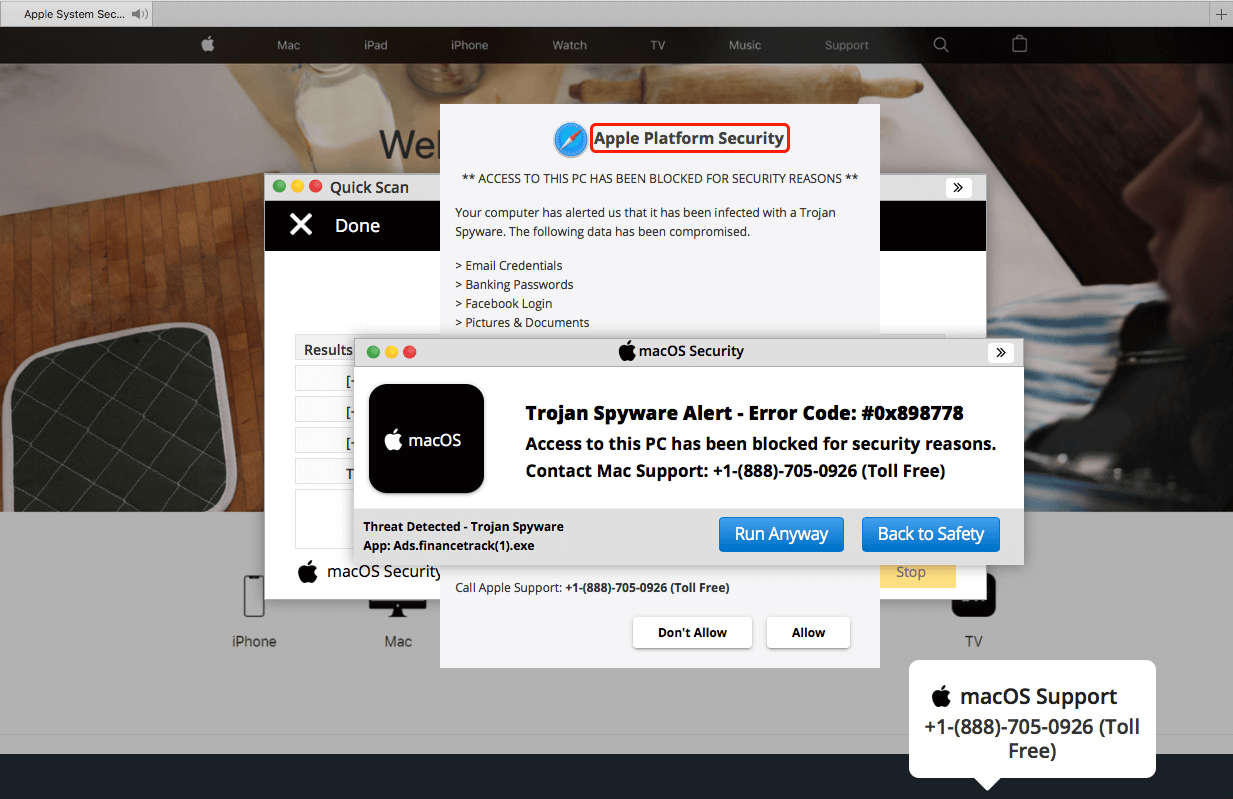The Convenience of VoIP and Click to Call Integration
2 min readThe Convenience of VoIP and Click to Call Integration  If you use the web like a yellow pages, you might be interested in learning more about how to integrate your browsing experience with your internet based phone service. Imagine not having to look up a phone number and dial it manually from a mobile phone or traditional land line – instead, just click to place the call instantly right from your computer screen! Click to call functionality is available in Mozilla browsers with a Firefox add-on that turns any phone number on a web-page into a link, allowing an instant connection. All you have to do is configure your VoIP / PBX service so that when you click on the phone number, a call is automatically placed using your SIP address. This can be especially handy if you start the conversation and need to bring in another team member for consultation, or a senior executive to approve a pricing agreement with a vendor. Since you are already utilizing your internet based phone service, conferencing in a third person is simple. You can click to call from the Google based Chrome browser as well with a Chrome add-on. This feature is extremely handy for research if you are at your desk making call after call to compare pricing from one vendor to another, trying to track down an elusive item, or seeking information. You can also configure Microsoft Outlook for click to call, making it easy to place calls to any of your contacts with a single click. This makes reaching the people you call frequently easier than ever, and also allows you to quickly and efficiently place calls at the same low rate as usual when using VoIP from your PC. When using Microsoft Outlook, you can not only call contacts directly from Outlook, you can also call any other phone numbers while still in Outlook, set up calls from numerous locations in Outlook, and have speed dial and redial features right at your fingertips. Click to Call calls placed from Microsoft Outlook will ring your soft phone first, then connect the call to the other party. This allows you to use almost any type of phone by providing a wider range of compatibility.
If you use the web like a yellow pages, you might be interested in learning more about how to integrate your browsing experience with your internet based phone service. Imagine not having to look up a phone number and dial it manually from a mobile phone or traditional land line – instead, just click to place the call instantly right from your computer screen! Click to call functionality is available in Mozilla browsers with a Firefox add-on that turns any phone number on a web-page into a link, allowing an instant connection. All you have to do is configure your VoIP / PBX service so that when you click on the phone number, a call is automatically placed using your SIP address. This can be especially handy if you start the conversation and need to bring in another team member for consultation, or a senior executive to approve a pricing agreement with a vendor. Since you are already utilizing your internet based phone service, conferencing in a third person is simple. You can click to call from the Google based Chrome browser as well with a Chrome add-on. This feature is extremely handy for research if you are at your desk making call after call to compare pricing from one vendor to another, trying to track down an elusive item, or seeking information. You can also configure Microsoft Outlook for click to call, making it easy to place calls to any of your contacts with a single click. This makes reaching the people you call frequently easier than ever, and also allows you to quickly and efficiently place calls at the same low rate as usual when using VoIP from your PC. When using Microsoft Outlook, you can not only call contacts directly from Outlook, you can also call any other phone numbers while still in Outlook, set up calls from numerous locations in Outlook, and have speed dial and redial features right at your fingertips. Click to Call calls placed from Microsoft Outlook will ring your soft phone first, then connect the call to the other party. This allows you to use almost any type of phone by providing a wider range of compatibility.